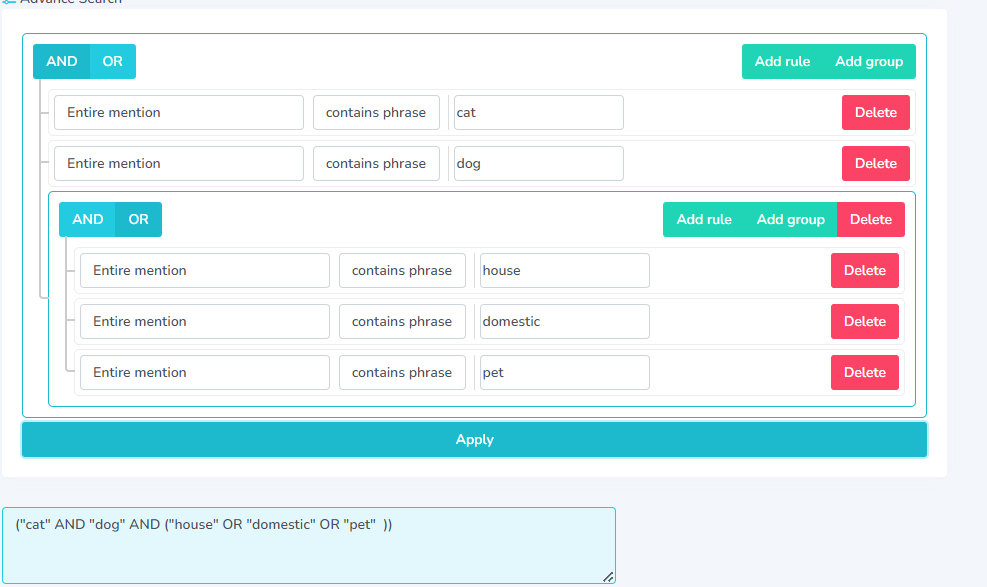How to use the Boolean Search Builder
How do I use the query builder to perform a boolean search?
To perform a boolean search using the query builder, you can use the “AND” and “OR” operators to combine different search terms. For example, if you wanted to search for documents that contain both the words “cat” and “dog”, you could use the query “cat AND dog”. If you wanted to search for documents that contain either the word “cat” or the word “dog”, you could use the query “cat OR dog”.
What are the advantages of using a query builder for boolean searches?
To perform a boolean search using the query builder, you will need to use a combination of “AND”, “OR”, and “NOT” keywords to create your query. For example, if you wanted to search for articles about cats and dogs, you could use the following query: cats AND dogs. If you wanted to search for articles about cats or dogs, you could use the following query: cats OR dogs. If you wanted to search for articles about cats but not dogs, you could use the following query: cats NOT dogs.
How can I refine my search results with the query builder?
The query builder provides a range of options for refining search results. These include options such as specifying the types of documents to search, selecting specific fields to search in, setting filters, selecting sorting and grouping options and adding additional keywords or phrases. Additionally, you can use advanced search syntax to refine your search results.
What are the different types of boolean operators available in the query builder?
The different types of boolean operators available in the query builder are AND, OR and NOT.
Are there any tips and tricks to improve my Boolean search results?
1. Use quotation marks to search for exact phrases.
2. Use parentheses to group related words together.
3. Use the NOT operator to exclude certain words from your search.
4. Combine words with AND, OR, and NOT operators to refine your search results.
5. Use wildcards to match words with similar roots or endings.
6. Add synonyms to your search query to broaden your results.
7. Don’t forget to check the spelling of words in your query.
What is the difference between a “contains” and “contains phrase” search?
A “contains” search will return results where all of the words you entered appear somewhere in the result, while a “contains phrase” search will return only results where the exact phrase you entered appears in the result.
How does a “contains phrase” search help to narrow down the results?
A “contains phrase” search helps to narrow down the results by searching for a specific phrase or combination of words. This type of search is useful when searching for a specific piece of information in a large database, as it limits the results to items that contain the exact phrase.
Can a “contains phrase” search help to find more specific information?
Yes, a “contains phrase” search can help to find more specific information. By entering a specific phrase, the search engine can narrow down the results to include only those that contain the exact phrase that was entered. This can help to identify more relevant and specific results.
What is the difference between searching the “entire mention”, “mention without metadata”, “title” and “text”?
Searching the “entire mention” will retrieve all mentions in the database that match the search query, regardless of whether or not they contain metadata. Searching the “mention without metadata” will return all mentions in the database that match the search query and do not contain any metadata. Searching the “title” will return only mentions that match the search query and have a title that matches the query. Finally, searching the “text” will return only mentions that match the search query and have a text body that matches the query.
How does searching the entire mention differ from searching the mention without metadata?
Searching the entire mention includes searching the corresponding metadata such as hashtags, user IDs, and the source of the mention, while searching the mention without its metadata only includes searching the actual text in the mention.
Is it possible to combine these search options for more comprehensive results?
Yes, it is possible to combine search options for more comprehensive results. By combining different search options, such as keyword searches, Boolean searches, and advanced search parameters, you can create complex queries that will return more relevant results. Additionally, combining search options can help reduce the number of irrelevant results returned.